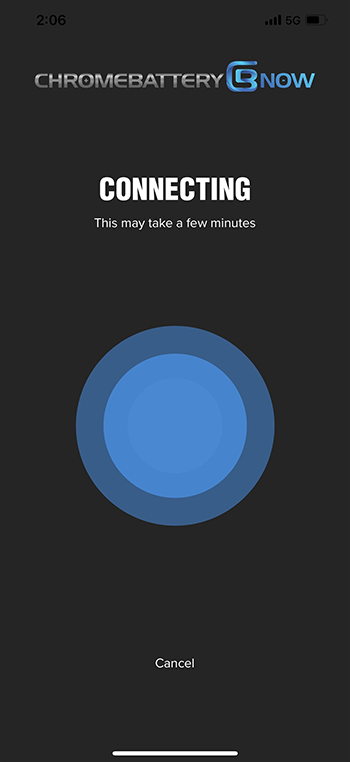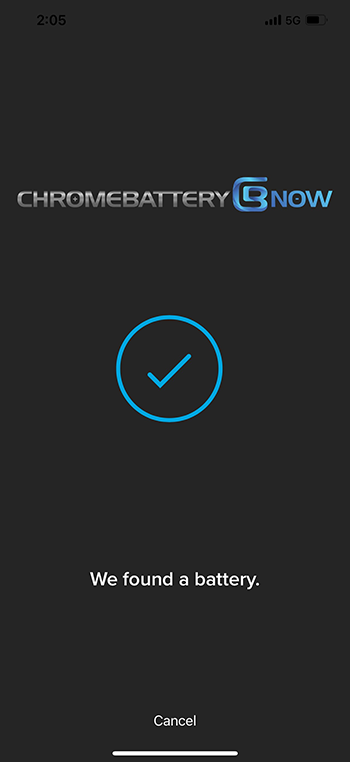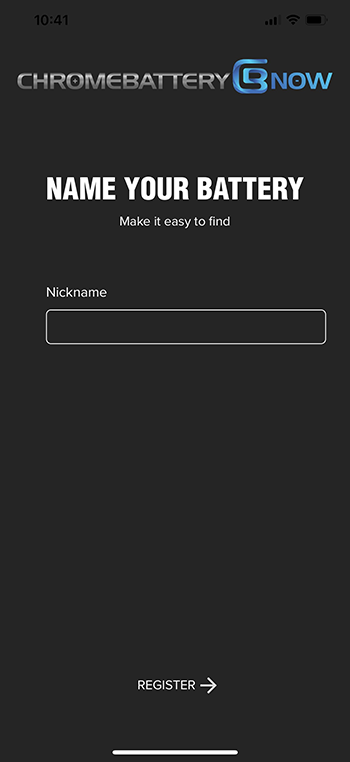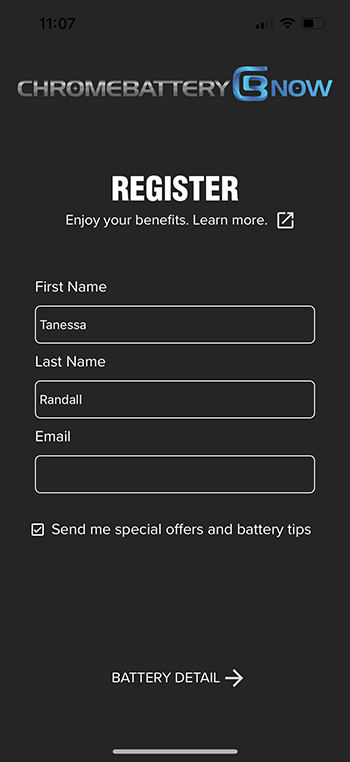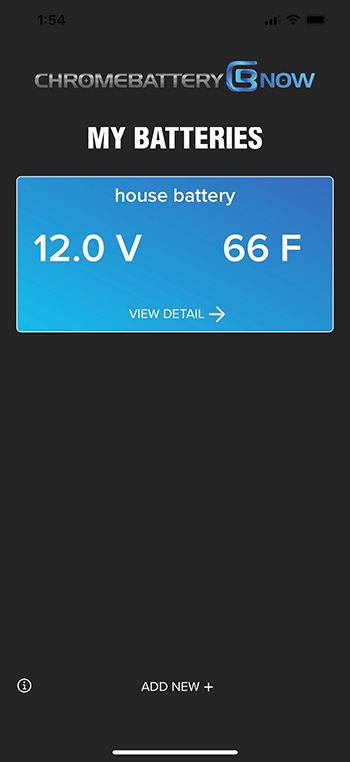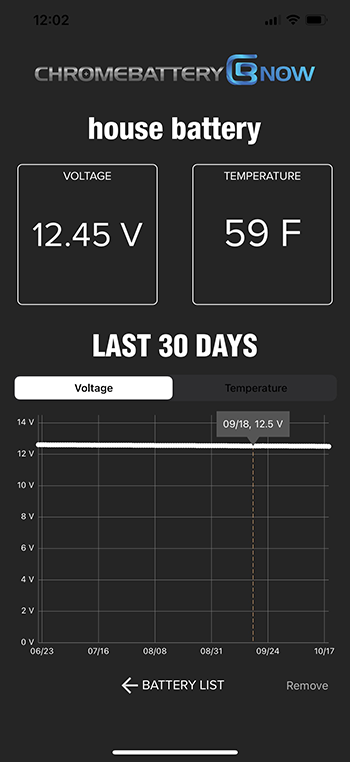Please follow the instructions to set up your new battery. We simply
ask that you will register providing your email address so we can get monthly
Health reports on the performance of the battery.
After you complete the process and use the battery for one week,
please come back to this page and fill out the feedback form!
Questions?
Please email us at now@chromebattery.com or call 317-564-4278